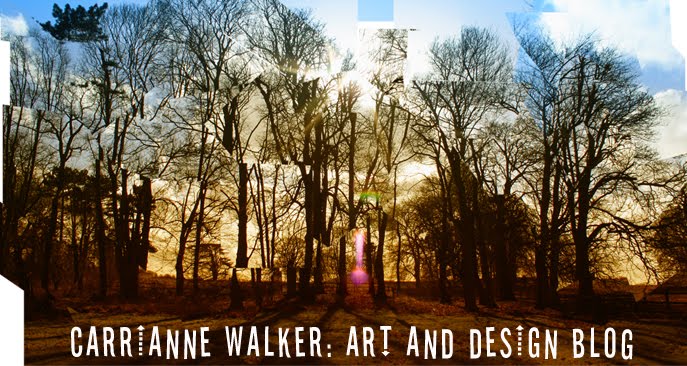The First of Many....
Moving on in the world with photoshop, a pain in the bum when first using it but its actually quite good when you know whats what :)
So I suppose your asking, what it an nice vintage shop doing in an industrial estate with a lovely skip across from it?
If So then good.
I took one of my photos taken from the industrial estate then i found a compatible picture from Bath.
I cut the shop from the Bath picture out using photoshop and inserted in over the old building that was formely there.
I then cut the original bins that are in the right corner and placed then in a new layer on top of the shop.
Save it all together and done.
Now to draw and paint it in my own style..
For this i worked onto hard wearing A2 paper. Because its on quite a big scale it took 3 days but i feel it was totally worth it and i know everything is pretty much perfectly accurate.
Ait took some time i really enjoyed it and finishing felt so rewarding.
I used Water Colour Crayons because i like the effect it has, i decided to do basic washes first and then wait until it dried to go over it in detail. I feel it is definetley something i will continue to work with.